Documentation

FTP assets storage
If you have to render several scenes with the sames assets (textures, maps…) you can upload once the content on the FTP storage ; then insert in the .vub only the elements that changed between scenes (for example the .blend file). You will save some upload time!
If you want to benefit from this feature, please contact us. We will create an FTP account for you where you can upload your assets. You will receive your credentials by e-mail. Please wait the confirmation of the creation of your FTP account before sending a project.
Step 1: Account creation and contents management
- In your FTP folder, you can create multiple subdfolders which can contain many different files.
- With WinSCP, upload in the folder the assets that have to be reused by different projects.
- In Login, select FTP for the pour le file protocol and No encryption. Then write the host name, the user name and your password
- Click on Advanced… > Connection, unchecked Passive mode and click on OK.
- Save (to skip step 2 and 3 next time)
- Click on Connection.
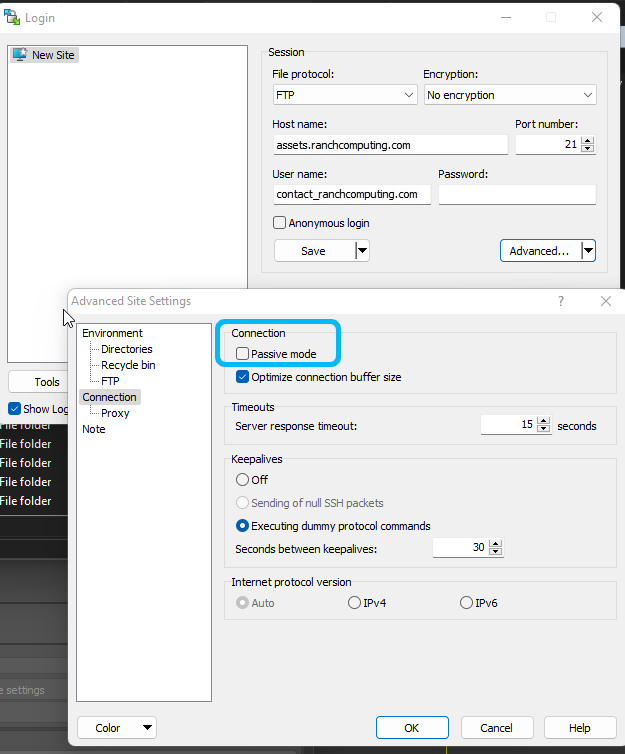
Step 2: Submit an FTP project
- Check that all paths are relative in your scene and set to the correct folder.
- Create a VUB archive with RANCHecker.
- With any ZIP file manager, open the VUB file and remove the external files which are on the FTP storage.
- At the root of the VUB, add a text file named UseLocalAssets.txt with the folder name to use during the rendering inside. In our example: classroom.
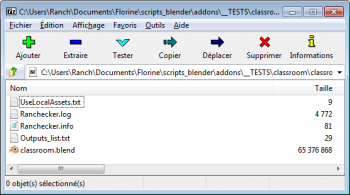
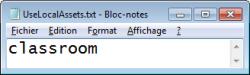
You can zip your project (with 7-Zip, Winrar, etc.) in order to create an archive file. You will need to rename the extension file into .vub. This is the format recognized by the RANCH
As soon as the RANCH will unzip your archive and detect the UseLocalAssets.txt file, it will automatically add the contents of FTP folder ‘classroom’ at the render location (without “classroom” folder).
Keep in mind
- This solution does not aim to be a permanent storage solution. As soon as your content folders are no longer useful, please delete them.
- The files from the Assets folders are always added to the project that you are submitting. If two files having the same name are both in the FTP Asset folder and in the archive, the files from the FTP Asset folder will overwrite those from the .vub file.
- They would all be added to your project even though they are not necessary for your scene. These extra files would increase the time needed to deploy your project on the RANCH servers.
- Please make sure that all the contents necessary for your project have been uploaded onto the RANCH prior to submit your project. Otherwise, the validation process may create a project without all the contents. This would lead to some issues in the final render.
