Various externals files
For caches and proxies, read the dedicated page.
Textures
Images
All images format are supported.
Images sequences are supported.
UDIM are supported.
Videos
You cannot render in video format because we have to split the rendering of the scene on multiple rendering nodes.
However, some format of video can be used as texture but we do not recommend to do so.
Compatible format: AVI
Lights
IES are automatically supported.
Referenced Scenes
Referenced scenes are supported since version 5.0.19 of RANCHecker. Be sure to update your RANCHecker with the last available version, if you want to use this functionality
In the opposite case, you must import your referenced scenes directly in the main scene of your project.
IMPORTANT:
Each scene has a defaultRenderLayer which is included in the main scene whether you imported your referenced scenes or not.
It may conflit with the one in the main scene because all defaultRenderLayer will be merged in the MasterLayer of the Render Setup.
This is why we recommend:
- to deactivate them in the referenced scenes (or d from Hypershade in the main scene)
- to delete them if you have imported the reference
Go to Hypershade > Rendering tab > Property editor > Render layer Options then delete nomDeLaReference:defaultRenderLayer for each referenced scene (or uncheck Renderable).
The defaultRenderLayer of the main scene must be check if you want to render it.
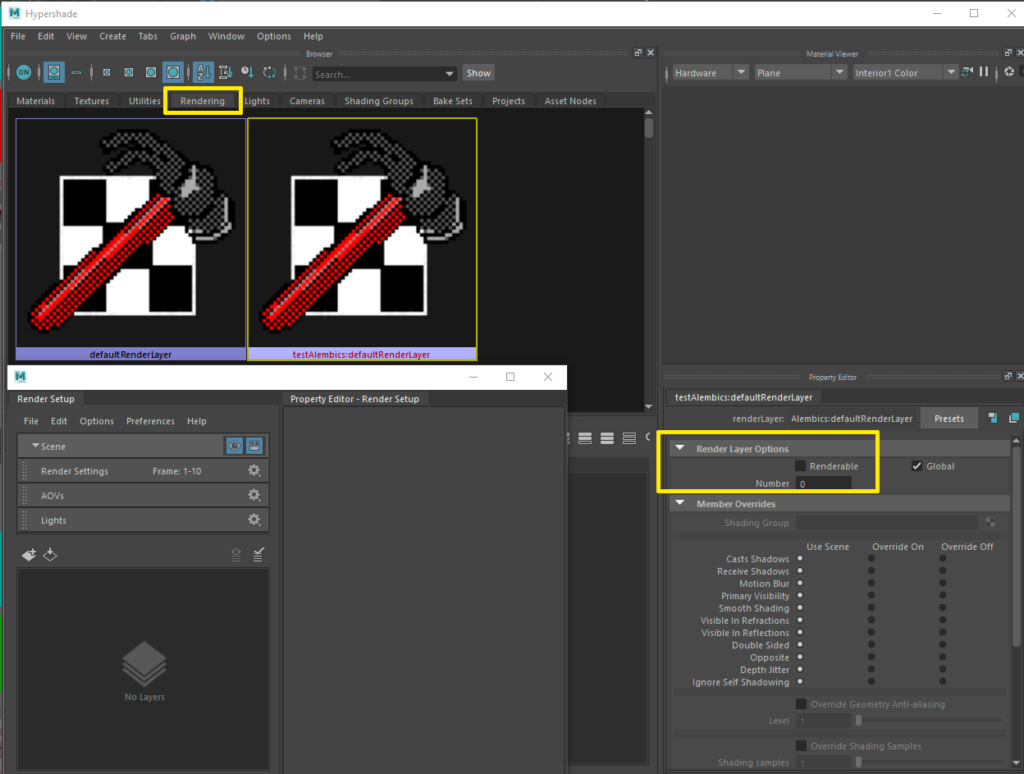
Warning, layers of the referenced scene will not be rendered!
Font
Custom fonts are not supported because they required to be installed on the system of our computers.
Though, you can use geometry caches or alembics (or any cache that save the shape instead of the font) to render your custom font.
Note that if you do not cache your objects with font, the default font will be rendered instead.
Audio
As we do not render in video format, we advise to delete audio files from your scene to reduce the .vua archive as well as the rendering time and the loading delay of the scene.
However, if you use your audio file as a modifier of your meshes, note that only WAV file will be collected. Nevertheless, we recommend to use caches to be sure they will be rendered properly.

